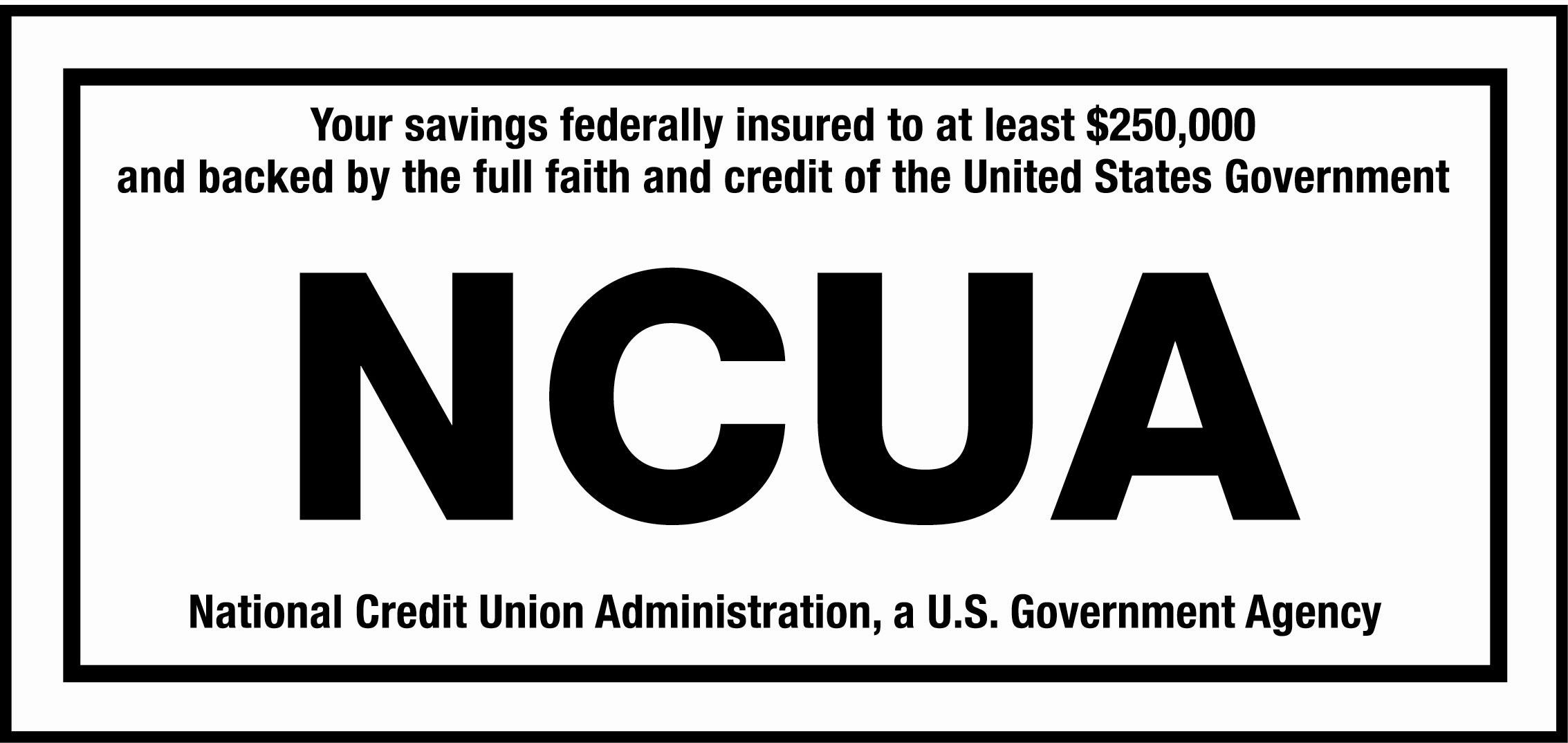Transfer funds between your HOCU account and other accounts you own at different financial institutions!
You can now do external transfers from or to your HOCU account via online banking.
FAQs
External transfer allows you to transfer funds between accounts you own at other financial institutions.
This service is available now to all HOCU members that have online banking.
The monthly transfer amounts are the following below:
- $2000 for transfers from another institution to HOCU
- $5000 for transfers from HOCU to another institution
This service is available under the “Accounts” tab and is titled EXTERNAL ACCOUNTS. See screenshot below for reference.
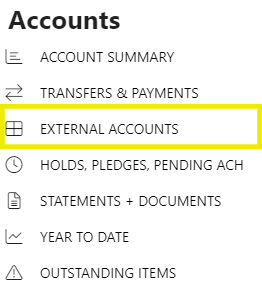
Yes, members need to verify micro deposits at other institutions in order to transfer funds.
No, members can’t set up a transfer on the weekend. They will receive an error message on the online banking page.
Yes, there are holds for the following:
- 1 day hold for any transfers below $225
- 5 day hold for any transfers above $226
To receive funds immediately, please visit one of our branch locations to make an in-person deposit.
Yes, there is a $26 NSF fee for returned ACH transfers. Members will be restricted on using this service after the 1st NSF is received.
External Transfer Instructions
- Log into Online Banking from myhocu.com and go to Accounts -> External Accounts -> External Account Management.
- Click on Add External Accounts. Read disclosure and click Accept Disclosure to continue.
- Enter the following External Account information:
- Account Type (Checking or Savings)
- Account Description
- Account Number
- Institution Routing Number
- Once all details in the form fields are completed, review the ACH Verification section and then click Add External Transfer.
- Review the message about the micro deposits and then click OK. Once Deposits have been verified, you may start using external Transfers.
- Log into Online Banking from myhocu.com and go to Accounts -> External Accounts -> External Account Management.
- Click on Start New Transfer and enter External Transfer account information and amount. Click Continue.
- Select Transfer Date (Monday – Friday, except Holidays) and Frequency from the drop-down menus. Adding a message is optional. Then click Submit.
- Review all External Account information and click Confirm.
- Click Close to exit and return back to the home page.